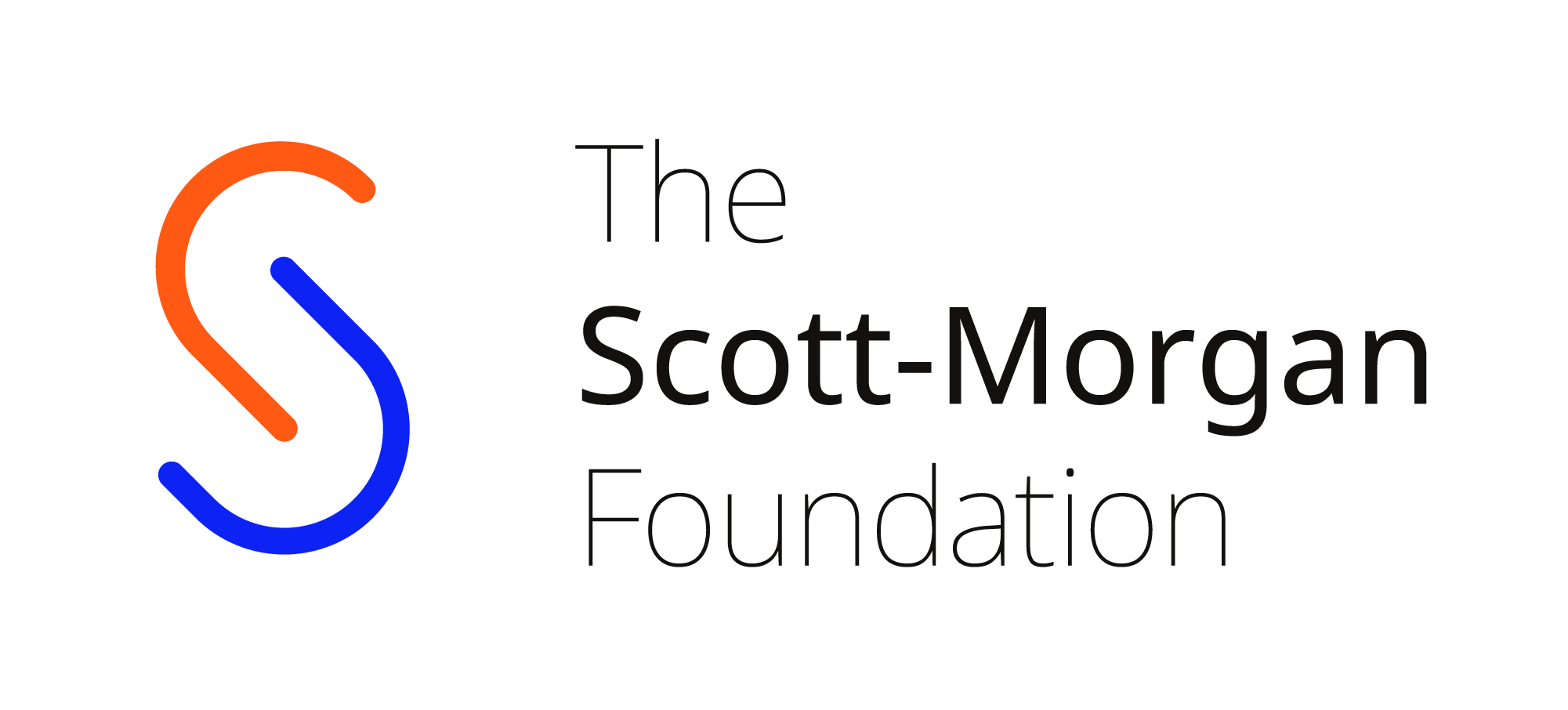
AI-Powered Voice Communication Assistant
🔬 Research Project
VoxAI is designed for ALS patients to communicate using voice AI.
Your interactions may be used for research purposes to improve accessibility technology.